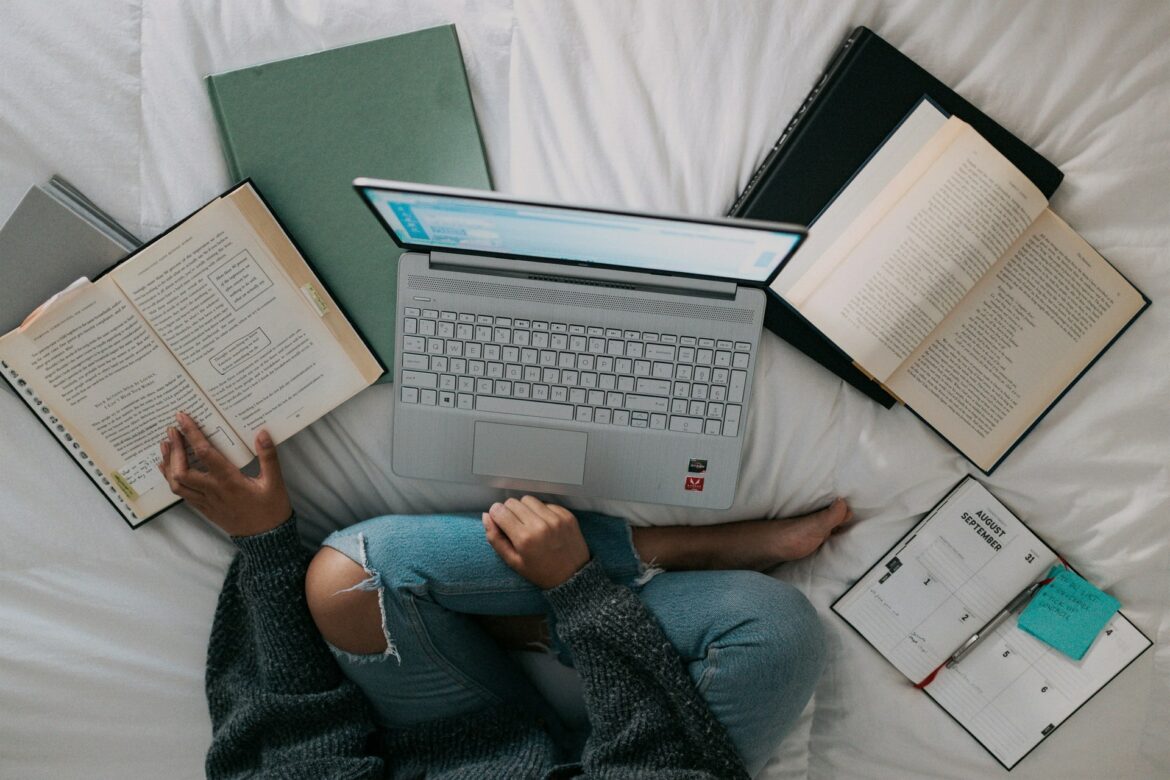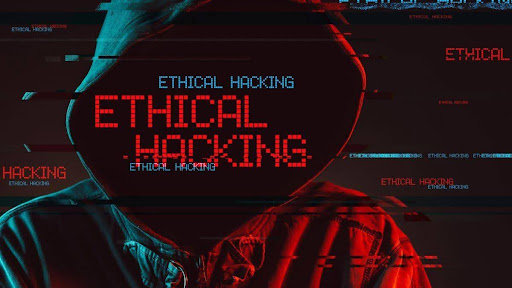With the growing adoption of digital learning and workforce training, organizations and educational institutions rely on software solutions to manage and deliver content. Two of the most popular platforms are the Learning Management System (LMS) and the Training Management System (TMS). While both systems offer essential functions for training and education, they serve different purposes and have unique features. In this article, we will explore the key differences between an LMS and a TMS, and how they relate to other Edtech tools, including Admission Management Systems, Customer Relationship Management (CRM), online exam portals, and more.
What is a Learning Management System (LMS)?
A Learning Management System (LMS) is software designed to manage, deliver, and track educational content. It is widely used in schools, universities, and corporations for online learning, e-learning, and blended learning programs.
Key Features of an LMS:
- Content Delivery: The LMS provides a platform for distributing course materials, including videos, quizzes, and documents.
- Student Progress Tracking: Learners’ progress is monitored, and completion rates, test scores, and participation are tracked.
- Assessment Tools: An LMS often integrates an online exam portal for creating and administering tests and assessments, with features for grading and feedback.
- User Roles: Different roles, such as students, instructors, and administrators, are supported, offering customized access levels.
- Integration: LMS can integrate with Customer Relationship Management (CRM) systems to improve communication and record-keeping for users. It also integrates with Edtech software like Admission Management Systems for a seamless user experience.
Example Use Cases for an LMS:
- Educational Institutions: Schools and universities use LMS to deliver academic courses to students, either in fully online or blended formats.
- Corporate Training: Businesses utilize LMS to train employees, deliver professional development courses, and track compliance training.
What is a Training Management System (TMS)?
A Training Management System (TMS) focuses more on managing the logistics of training programs. While an LMS is content-centric, a TMS is operationally focused. It handles the scheduling, organization, and administration of training events, typically in a corporate or professional setting.
Key Features of a TMS:
- Course Scheduling: A TMS handles the administrative side of training, including scheduling classes, booking trainers, and managing training locations.
- Resource Management: It helps manage training resources such as trainers, equipment, and venues.
- Compliance Tracking: TMS is often used for tracking certifications and compliance requirements for employees.
- Financial Management: It can handle invoicing, budget tracking, and financial reporting related to training events.
Example Use Cases for a TMS:
- Corporate Training Departments: TMS is used to organize and manage in-person and virtual training events, monitor employee certifications, and ensure compliance with industry standards.
- Training Providers: Third-party training companies use TMS to schedule and manage training programs for clients.
Key Differences Between an LMS and a TMS
While both systems aim to streamline training and learning processes, there are significant differences between a Learning Management System and a Training Management System.
1. Primary Focus
- LMS: Content delivery and learner progress are at the core of an LMS. Its main purpose is to provide a platform for learners to access and interact with educational materials, assessments, and tests. For example, the benefits of online examination systems can be realized through the LMS, which helps educators and trainers conduct assessments.
- TMS: A TMS focuses on the logistics and management of training programs. It handles the operational aspects, such as scheduling, resource allocation, and compliance tracking.
2. Target Audience
- LMS: Primarily used by educational institutions, universities, and corporations for e-learning. It is learner-focused and provides tools for students or employees to consume content.
- TMS: Typically used by corporate training departments or training providers who need to manage and organize multiple training events. It focuses on administrators, trainers, and event coordinators.
3. Content Management
- LMS: In an LMS, content management is a key feature. The system allows administrators and instructors to upload, organize, and deliver learning materials to users. Content may include documents, videos, quizzes, and interactive assignments.
- TMS: A TMS does not focus on delivering content but on managing the administrative tasks associated with training. It handles tasks like scheduling courses, booking venues, and ensuring trainers are available.
4. Assessment and Evaluation
- LMS: An LMS includes features like an online exam portal to create and manage assessments, quizzes, and exams. The system can also automatically grade tests and provide feedback to learners.
- TMS: While a TMS may track attendance and certifications, it lacks the robust assessment tools found in an LMS. Its primary goal is to ensure the training is successfully scheduled and conducted.
5. Integration with Other Edtech Tools
- LMS: An LMS often integrates with other Edtech software and tools, such as Admission Management System for student enrollment, CRM systems for managing communication, and online proctoring tools for exams.
- TMS: A TMS typically integrates with business systems such as human resource management (HRM) tools, accounting software, and compliance tracking systems.
6. Financial Management
- LMS: While some LMS platforms may offer payment gateways for paid courses, financial management is not the primary focus.
- TMS: TMS platforms often include financial management features to handle invoicing, budgeting, and reporting for training programs, making them ideal for training providers who need to track costs.
7. Customization
- LMS: Offers a high degree of customization, allowing users to create learning paths, customize course layouts, and integrate additional tools such as Edtech tools for specific learning needs.
- TMS: The customization in a TMS is often limited to scheduling and logistical needs. It is more focused on meeting the requirements of training administrators rather than learners.
Benefits of Using Both an LMS and a TMS
In some cases, organizations may benefit from using both an LMS and a TMS. For example, a company’s Customer Relationship Management system could integrate with both platforms to manage employee training and client-facing programs.
- Efficient Resource Management: A TMS can manage the logistics of training, while an LMS handles the content and learning experience.
- Enhanced Learning Outcomes: The combination of a TMS for organizing training events and an LMS for delivering learning content can lead to improved training efficiency and outcomes.
- Compliance and Certification: While a TMS ensures that all necessary training and certifications are scheduled and tracked, an LMS provides the platform for delivering the actual educational content and assessments.
Conclusion
While both Learning Management Systems (LMS) and Training Management Systems (TMS) serve crucial roles in education and corporate training, they differ significantly in their focus and features. An LMS is centered around content delivery, learner engagement, and assessments, making it an excellent choice for e-learning and academic institutions. On the other hand, a TMS is more suitable for handling the administrative and logistical aspects of training programs, such as scheduling, resource management, and compliance tracking.