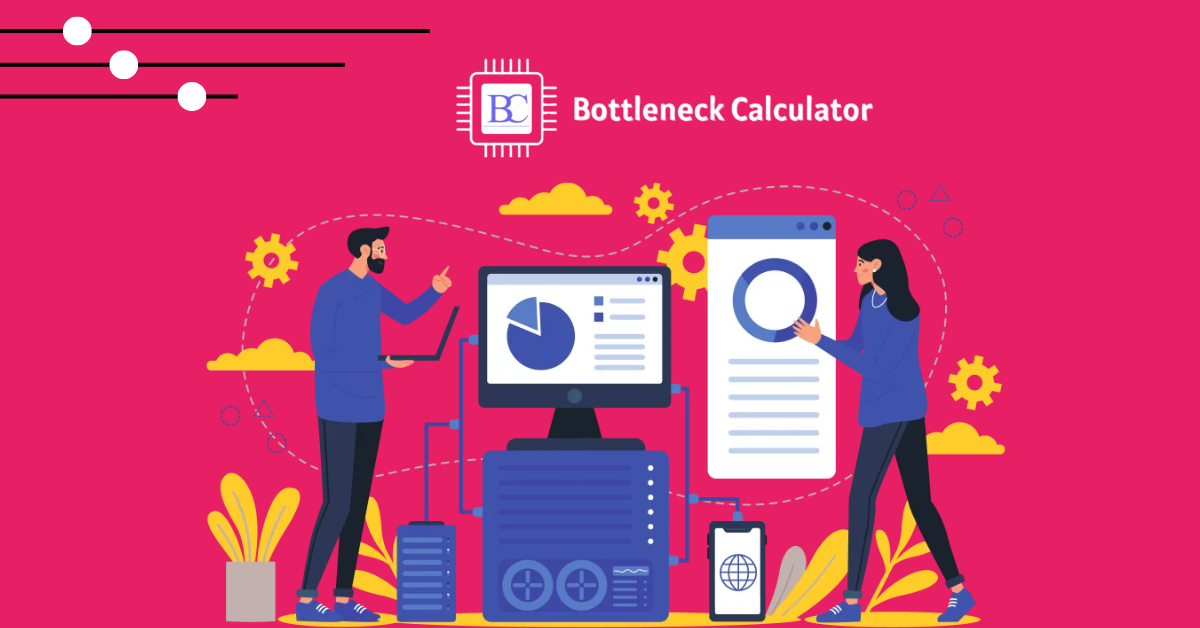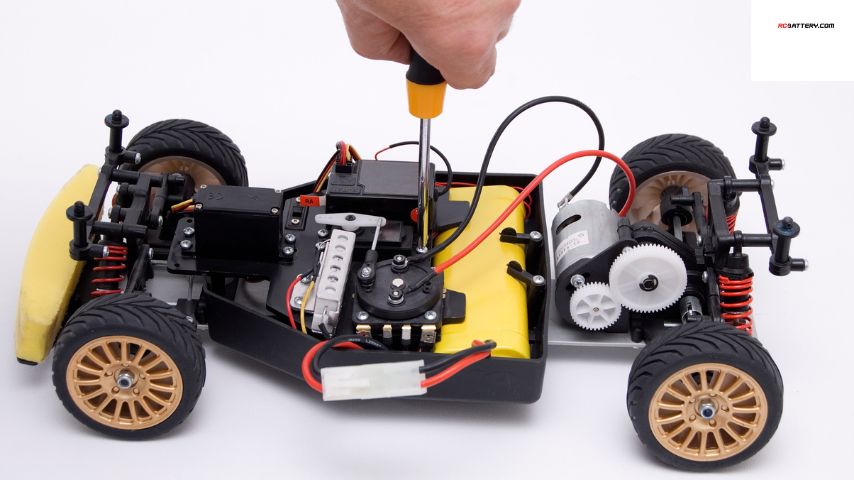When building or upgrading a PC, most people focus on high-performance CPUs and GPUs, ample RAM, and fast storage devices. However, one crucial component that often gets overlooked is the Power Supply Unit (PSU). The PSU is not only responsible for powering your entire system but also plays a vital role in ensuring consistent and reliable performance. In this blog, we’ll explore how a good PSU can help minimize PC bottlenecks, and how tools like a PC bottleneck calculator can assist in optimizing your setup.
Understanding Bottlenecks and the PSU’s Role
A bottleneck in a PC occurs when one component limits the overall performance, causing inefficiencies. While bottlenecks are usually associated with the CPU or GPU, a poor or inadequate PSU can also indirectly lead to performance issues. Let’s take a closer look at how this happens.
How the PSU Affects System Performance
- Power Delivery and Stability: Your PSU converts electrical energy from your wall outlet into a usable form for your PC components. If the PSU cannot deliver consistent power, your CPU, GPU, or other components may experience instability, which can affect performance.
- Component Protection: A low-quality PSU can put your hardware at risk. Voltage spikes, power surges, or an unreliable power supply can damage sensitive parts, causing performance drops or even permanent failure.
- Efficiency and Heat Management: PSUs come with different efficiency ratings (80 PLUS Bronze, Silver, Gold, Platinum, and Titanium). Higher efficiency units waste less power as heat, contributing to better overall thermal management, which can help maintain optimal performance and reduce thermal throttling.
How an Inadequate PSU Can Lead to Bottlenecks
Even if you have powerful components, an inadequate PSU can create bottlenecks in several ways:
- Underpowered System: If your PSU doesn’t provide enough wattage, your system might not operate at full potential. In extreme cases, your PC may shut down or reboot under heavy load, especially during gaming or rendering.
- Voltage Regulation: High-performance CPUs and GPUs require stable voltage. An unstable PSU can cause voltage fluctuations, which can lead to your components reducing their clock speeds to prevent damage, effectively bottlenecking performance.
- Power-Hungry Upgrades: If you plan to upgrade your GPU or add more peripherals (like additional SSDs or cooling fans), your PSU needs to be powerful enough to support these new demands. Otherwise, your upgraded hardware won’t perform as expected, creating a bottleneck.
How to Determine the Right PSU for Your Build
Choosing the right PSU is crucial for avoiding performance limitations. Here’s a step-by-step guide to selecting an appropriate power supply:
1. Calculate Power Requirements
The first step is to calculate how much power your system needs. Tools like an online wattage calculator or a PC bottleneck calculator can help you estimate this. These tools factor in your CPU, GPU, RAM, storage drives, and other components to give you a recommended wattage.
Tip: Always choose a PSU with a bit more wattage than your calculated requirement to allow for future upgrades and ensure stable performance.
2. Consider PSU Efficiency Ratings
Higher efficiency PSUs (e.g., 80 PLUS Gold or higher) are more energy-efficient and produce less heat. This not only helps reduce electricity bills but also contributes to better thermal performance in your PC, minimizing the risk of bottlenecks caused by overheating.
- 80 PLUS Bronze: A good starting point for budget builds.
- 80 PLUS Gold and Above: Recommended for gaming and high-performance PCs, especially if you use power-hungry components.
3. Look for Reliable Brands and Quality Assurance
Investing in a reputable PSU brand can make a significant difference. High-quality PSUs come with safety features like over-voltage protection (OVP), over-current protection (OCP), and short-circuit protection (SCP). These features safeguard your system and help maintain consistent performance.
Using a Bottleneck Calculator for PSU Considerations
While a CPU bottleneck calculator or a CPU GPU bottleneck calculator primarily focuses on matching the performance capabilities of your processor and graphics card, some advanced tools can also take into account power requirements. Here’s how to integrate PSU considerations into your bottleneck analysis:
- Assess Component Power Draw: Use a bottleneck calculator to understand the power demands of your CPU and GPU. For example, a high-end GPU like the NVIDIA RTX 4080 requires a significant amount of power, and pairing it with a low-wattage PSU would be a recipe for instability.
- Plan for Future Upgrades: If you plan to upgrade components in the future, factor this into your PSU choice. Having extra wattage headroom can prevent performance drops or crashes when new hardware is added.
- Analyze Real-World Scenarios: Some calculators provide recommendations based on typical workloads, helping you understand if your PSU might become a limiting factor during heavy use.
Signs Your PSU Might Be Causing a Bottleneck
Even without sophisticated tools, there are some telltale signs that your PSU might be impacting performance:
- Random System Reboots: If your PC restarts during demanding tasks like gaming or video rendering, it could be due to insufficient power delivery.
- Stuttering or Frame Drops: Inconsistent frame rates, especially under load, can be a symptom of a power-related issue affecting your GPU or CPU.
- Overheating and Fan Noise: If your PSU is inefficient, it may generate excessive heat, causing your case fans to work harder and your components to throttle.
Budget-Friendly PSU Upgrades
If you suspect your PSU is holding your system back, here are some cost-effective options to consider:
- 500W-600W Bronze PSU: Suitable for budget builds with mid-range GPUs like the NVIDIA GTX 1660 or AMD RX 580.
- 650W-750W Gold PSU: A great option for mainstream gaming PCs, providing enough power for modern GPUs and allowing some headroom for overclocking.
- 850W+ Platinum PSU: For enthusiasts with high-end GPUs and overclocked CPUs, this investment ensures long-term stability and efficiency.
Note: Always check compatibility with your PC case and motherboard before purchasing a PSU.
Conclusion
The Power Supply Unit is the unsung hero of your PC build. While it may not directly affect frame rates or processing power, an inadequate or low-quality PSU can create indirect bottlenecks that severely impact your system’s performance. By using tools like a PC bottleneck calculator, you can identify potential power issues and make informed decisions about your PSU. Remember, a stable and efficient PSU not only protects your components but also ensures that your PC runs smoothly, even under demanding workloads.
Invest in a reliable power supply, and you’ll thank yourself in the long run for preventing bottlenecks and keeping your hardware safe and efficient.