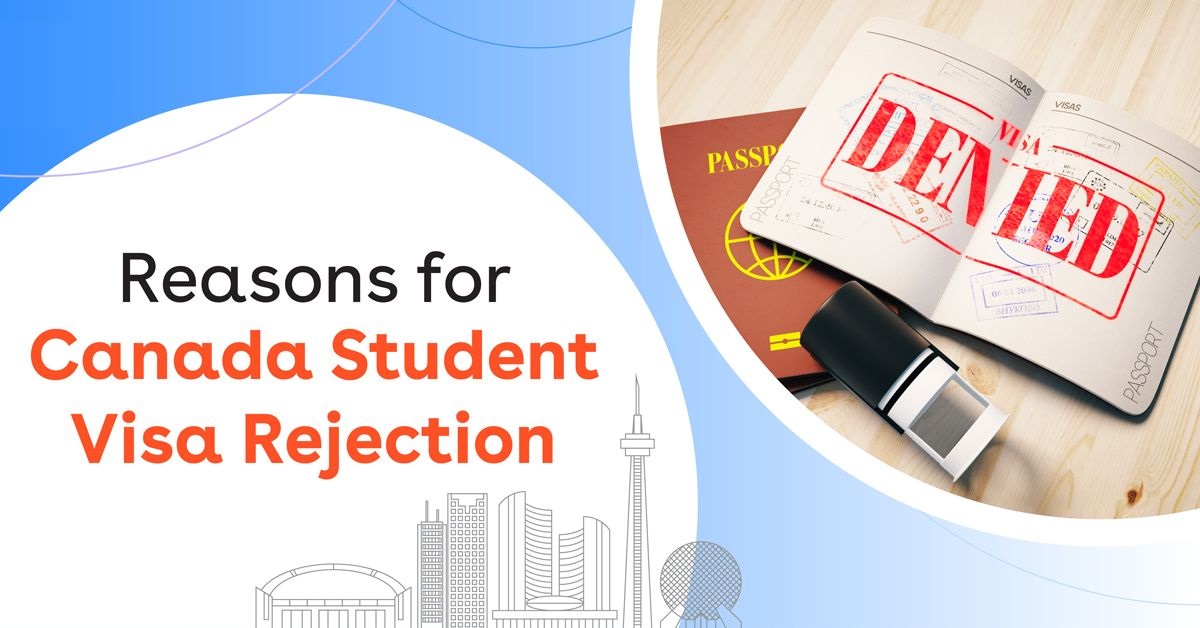1. Introduction to SQL and Database Careers
In today’s data-centric world, SQL (Structured Query Language) has become an essential skill for anyone looking to enter the database field. As businesses continue to gather massive amounts of data, the demand for professionals who can manage, analyze, and optimize databases is at an all-time high. SQL serves as the backbone of most relational databases, powering everything from small applications to large-scale enterprise solutions. If you’re interested in a career that combines analytical thinking with technical skills, SQL is may your great starting point.
A career in databases can take many forms, including roles like database administrator, data analyst, database developer, and data scientist. Each of these positions requires a strong understanding of SQL, as well as advanced concepts like database normalization in SQL to maintain data integrity and efficiency. This guide will walk you through the essentials of SQL and provide you with a roadmap for breaking into the field of databases.
2. Understanding the Basics of SQL and Databases
What is SQL?
SQL, or Structured Query Language, This specifically designed for managing and querying data in relational databases. It enables users to insert, update, delete, and retrieve data, from databases and makes it valuable. SQL was developed in the 1970s and has since evolved into a standard across multiple database systems, including MySQL, SQL Server, and PostgreSQL.
Types of Databases and Database Management Systems (DBMS)
There are two primary types of databases: SQL (relational) and NoSQL (non-relational). Relational databases like MySQL, PostgreSQL, and SQL Server organize data into tables with rows and columns, each with a defined relationship between them. These systems enforce structure and relationships, which is essential for complex data handling. In contrast, NoSQL databases (such as MongoDB) store data in a more flexible format, such as JSON documents, making them suitable for unstructured data and faster processing.
3. Essential SQL Commands for Beginners
Data Definition Language (DDL)
- CREATE: This command is used to create a new database or table within a database.
- ALTER: Alters or modifies an existing database structure, such as adding a new column.
- DROP: Deletes an entire table or database, including all of its data.
Data Manipulation Language (DML)
- INSERT: Adds new data entries to a table.
- SELECT: Retrieves data from one or more tables, enabling data analysis and reporting.
- UPDATE: Modifies existing data within a table.
- DELETE: Removes data from a table.
Each of these commands is a core building block of SQL. To excel in a database career, it’s essential to understand these commands thoroughly and practice using them with real-world examples.
4. Exploring Data Retrieval and Filtering in SQL
Using SELECT Statements Effectively
The SELECT statement is one of the most frequently used commands in SQL, allowing users to retrieve specific columns or all columns within a table. Using SELECT * retrieves all columns, while specifying column names such as SELECT name, age allows for more control and efficiency.
Filtering Data with WHERE Clause
The WHERE clause is essential for filtering data based on specific conditions. It works with logical operators like AND, OR, and NOT to refine your results. This capability allows for complex filtering, such as retrieving all orders placed in the last month or customers who live in a particular city.
Aggregating Data with SQL Functions
SQL functions, including various types of SQL functions like SUM, COUNT, and AVG, enable summarizing data. For example, COUNT helps count entries, while AVG provides average values, crucial for creating reports and data insights.
5. Working with Joins to Combine Data
Introduction to Joins
Joins are a powerful feature of SQL that allows you to combine data from multiple tables based on a related column. For example, if you have a “Customers” table and an “Orders” table, you can use a join to see what each customer has ordered.
Types of Joins
- Inner Join: Returns records that have matching values in both tables.
- Left Join: Returns all records from the left table and matched records from the right table.
- Right Join: Returns all records from the right table and matched records from the left table.
- Full Outer Join: Returns all records when there is a match in either table.
Understanding these types of joins and their use cases is crucial for working with complex databases.
6. Advanced SQL Queries for Beginners
Subqueries and Nested Queries
Subqueries allow you to run a query within another query. They are useful for performing complex queries where you want to filter based on the results of another query. For example, you might want to retrieve customers who have placed orders in a particular month.
Using Aliases for Simplified Queries
Aliases let you create temporary names for tables or columns. This is especially helpful when working with long tables or column names, making your queries more readable.
7. Data Manipulation and Data Integrity
Understanding Transactions
Transactions are essential in SQL to ensure that data modifications are processed as a single unit. Commands like BEGIN, COMMIT, and ROLLBACK help manage transactions, ensuring that the database remains in a consistent state even when errors occur.
Ensuring Data Integrity with Constraints
Constraints like primary keys, foreign keys, and unique constraints ensure data integrity by enforcing rules within the database. For example, a primary key constraint uniquely identifies each record, while a foreign key constraint maintains relationships between tables.
8. SQL Indexing and Performance Optimization
Importance of Indexes
Indexes improve query performance by allowing SQL to quickly locate rows in a table without scanning every row. There are various types of indexes, including clustered, non-clustered, and full-text indexes, each suited to different scenarios.
Analyzing Query Execution Plans
An execution plan shows the steps SQL takes to execute a query, providing insights into performance bottlenecks. Learning to interpret these plans can significantly improve the efficiency of your SQL queries.
9. Getting Hands-On with SQL: Practice Exercises
SQL Sandbox Environments
Online platforms like SQLBolt and LeetCode offer practical exercises to help beginners practice SQL commands in a controlled environment. These resources are valuable for building confidence and honing SQL skills.
Building a Mini Project with SQL
Consider creating a simple student management system or a library database as a practice project. These projects cover a range of skills, from table creation to data manipulation, and provide a real-world context for SQL learning.
10. SQL Certifications and Resources for Beginners
Popular SQL Certifications
Certifications like Microsoft SQL Server Certification and Oracle SQL Certification can enhance your resume and validate your skills. These certifications are recognized by employers and can help you advance in your career.
Setting Up a Portfolio of SQL Projects
Showcasing SQL projects on GitHub is a great way to demonstrate your skills to potential employers. Consider uploading project files and sample queries that highlight your ability to work with databases.
11. Transitioning to a Database Career: What to Expect
Common Entry-Level Positions in Databases
Jobs such as SQL Developer, Junior Database Administrator, and Data Analyst are common entry points. Each position requires different skills, so it’s essential to tailor your SQL learning toward your desired role.
Building a Professional Network and LinkedIn Profile
Networking is crucial for landing a job in the database field. Joining database-related LinkedIn groups and connecting with professionals in the industry can provide valuable insights and job opportunities.
12. Advanced Database Concepts for Continued Learning
Introduction to NoSQL Databases
NoSQL databases like MongoDB and Cassandra offer flexible data models for unstructured data. They are essential for applications that require high scalability and flexibility, such as social media platforms and e-commerce websites.
Exploring Cloud Databases
Cloud-based databases like AWS RDS and Azure SQL Database are becoming increasingly popular. These databases offer scalability and managed services, allowing companies to focus on data rather than infrastructure.
13. Conclusion: Starting Your Journey in SQL and Databases
Starting a career in SQL and databases is a rewarding path that combines analytical skills with technical expertise. Mastering SQL can open doors to various roles, from data analytics to database administration. Keep practicing, explore more complex topics, and build a portfolio to demonstrate your skills.